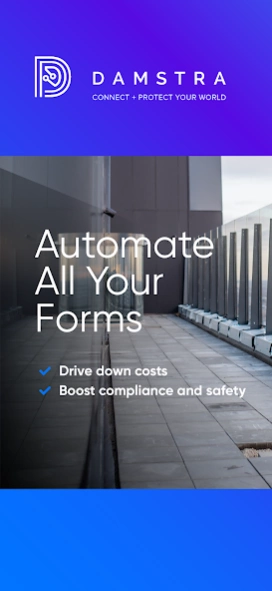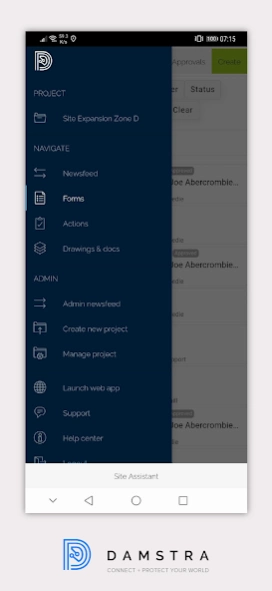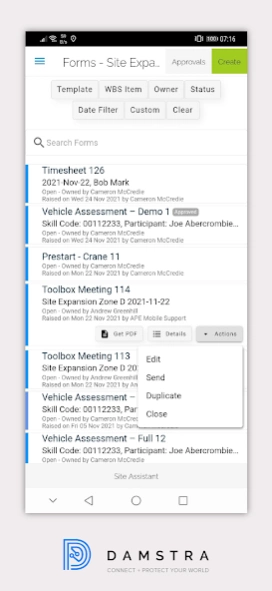Damstra Forms 3.10.0
Free Version
Publisher Description
Damstra Forms - Digital forms module of the Damstra Enterprise Protection Platform
Connect and protect your world by capturing and managing essential safety and project data in the field with smart digital forms.
Integrated across Damstra’s Enterprise Protection Platform (EPP), Damstra Forms slashes costs and boosts compliance and safety. Improve safety, quality and risk management, project progress, and time, materials and equipment tracking.
Damstra Forms supports the key investment areas of any organisation, enabling:
- Prepared People – with onsite competency assessments
- Safe Workplaces – with inspections, audits, risk assessments, JSAs/SWMSs, and notification of incidents and hazards
- Connected Assets – with asset inspection forms
- Accessible information – with the AI Site Assistant.
With the Damstra Forms app, data can be captured anywhere and anytime, even when working offline without internet connectivity!
Integration with the Enterprise Protection Platform slashes data entry time by pre-populating many form fields with the correct information. It also ensures completed form data is automatically added to employee, safety, and asset records.
Whether you’re in the field or the office, you always have easy access to real-time information from one source of truth.
FLEXIBLE
Gain the flexibility to handle any type of form you need, and also manage actions and defects, and get field access to drawings and documents. You can even do redline markup of drawings inside forms.
SIMPLE TO FIND WHAT YOU NEED
Damstra Forms saves everything into projects, organising forms and documents with sequence numbers and metadata so you can easily find them later.
Your records are synchronised with each member of the project, even if they're in the office!
Completing forms is easy, including photos and signatures, as is sending them to customers or subcontractors right there in the field.
Forms are automatically registered and stored at the same time as we know you don't have time to update registers, so we do it for you. Quality assurance made easy!
ISO ACCREDITED PROCESSES
You or your advisor can set up your accredited form templates so you’ll be compliant quickly with no disruption to operations.
The amazing ‘MS Word Engine’ automatically inserts digital form data into your documents, fitting right in with your Integrated Management System (IMS) – perfect if you've already got (or are looking to get) accreditation from bodies such as ISO, AS/NZS, and ANS.
You can also upload your IMS policies, procedures, and work instructions, so the site team has instant access when needed.
EXPORT & INTEGRATE
Apart from the built-in integration with the Damstra Enterprise Protection Platform, your form data, documents and images are available to be exported or integrated to other enterprise systems, providing even more productivity. You can even create custom export tables to export the data you need, in the format you want. The comprehensive API makes it easy to integrate Damstra Forms with other systems.
About Damstra Forms
Damstra Forms is a free app for Android published in the Office Suites & Tools list of apps, part of Business.
The company that develops Damstra Forms is Damstra. The latest version released by its developer is 3.10.0.
To install Damstra Forms on your Android device, just click the green Continue To App button above to start the installation process. The app is listed on our website since 2023-10-29 and was downloaded 1 times. We have already checked if the download link is safe, however for your own protection we recommend that you scan the downloaded app with your antivirus. Your antivirus may detect the Damstra Forms as malware as malware if the download link to com.apemobile.android is broken.
How to install Damstra Forms on your Android device:
- Click on the Continue To App button on our website. This will redirect you to Google Play.
- Once the Damstra Forms is shown in the Google Play listing of your Android device, you can start its download and installation. Tap on the Install button located below the search bar and to the right of the app icon.
- A pop-up window with the permissions required by Damstra Forms will be shown. Click on Accept to continue the process.
- Damstra Forms will be downloaded onto your device, displaying a progress. Once the download completes, the installation will start and you'll get a notification after the installation is finished.